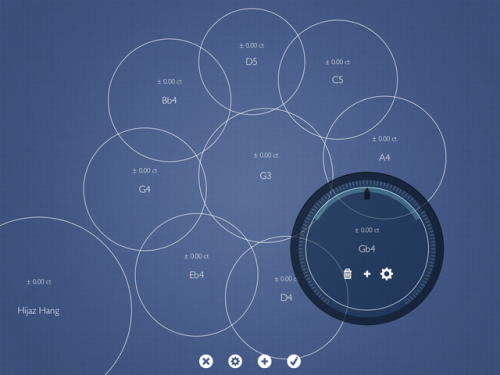Die Orgel,
Königin der Musikinstrumente,
ein klingendes Weltkulturerbe,
ein antiker Synthesizer für Spezis und Nerds;
…und seit Coding Da Vinci Ost3 nun auch ein ausgezeichnetes Projekt für daheim und unterwegs am Laptop. Denn wer kennt nicht das Problem, dass man als Spezi oder Nerd mal schnell einen rausorgeln möchte? Silbermann Reloaded bietet den Klang einer alten Kirchenorgel von Gottfried Silbermann im Browser zum Spiel an. Die Computer-Tastatur wird zum Manual – 5 Register der Orgel von 1724 sind frei zu kombinieren und laden zu Klangexperimenten ein.
Taste A liefert den Ton A. Danach hören die Gemeinsamkeiten aber schon auf, und man präge sich lieber das Muster der schwarzen und weißen Tasten ein, die rechts des A folgen.
Sicherlich sind ausgefeiltere Interaktionen denkbar und möglich /und auch schon im Chrono Research Lab für Touch-Interfaces auf iPad realisiert/, aber keine App ist so niederschwellig zugänglich, da mit dem Keyboard-Web-Interface jeder Heim-Computer mit Tastatur die Orgel zum Klingen bringen kann.
In der Laudatio für den Preis in der Kategorie »Focus Sustainability« heißt es, daß durch Silbermann Reloaded der Zugang zur Orgel ermöglicht wird, die “gesellschaftlich eigentlich nicht mehr erreichbar oder greifbar ist.” Ja, danke, genau so ist es gemeint. Die Web-Seite ist eine Einladung zum Kennenlernen und Ausprobieren dieser gesampelten Orgel. Darüber hinaus werden einige Hintergrundinfos zur Geschichte des Instruments geliefert, die in einem Bombenangriff im Dezember 1943 fast völlig zerstört worden war.
Concepts & Development: Matthias MProve
Artist in Residence: Shoko Kuroe
Spiele eine alte Orgel und ein Cembalo mit Deiner Computer-Tastatur im Browser: Silbermann Reloaded
// Original: Silbermann Reloaded @mprove CC-BY-NC-4.0 Matthias | mprove.net | @mprove | Musings & Ponderings